Top Free E-Sign Solutions for Every User
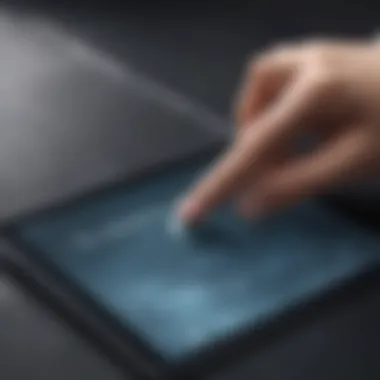

Intro
In today's rapidly evolving digital landscape, electronic signatures, or e-signatures, have carved a niche that caters to the needs of businesses and individuals alike. The ability to sign documents online has simplified processes that once relied on paper and a pen. Whether it's closing a deal or signing a lease, e-sign solutions offer a level of convenience that is hard to overlook. Yet, with a plethora of free options on the market, how do users navigate through this maze to find a solution that suits their specific needs?
This article aims to spotlight the best free e-sign solutions available today. We will dive into their features, assess potential limitations, and ultimately guide you in making informed decisions that reflect practicality and efficiency. This journey will especially resonate with individuals and small businesses seeking to optimize their workflows without incurring hefty costs.
The Importance of E-Signing
E-signatures are not just a trend; they are a fundamental shift towards more efficient, paperless processes. Their legal standing, thanks to measures like the ESIGN Act and UETA in the United States, ensures that electronically signed documents hold the same weight as traditional signatures.
- User-friendly interfaces make e-sign solutions accessible, even to those who are not tech-savvy.
- Time efficiency: No more waiting days for a document to be signed and returned.
- Cost-effective: Many free options provide robust features suitable for small businesses and personal use.
As we move forward, it's essential to delve into the specific e-sign tools that can boost your signature game while ensuring security and ease of use.
Preface to E-Signing
The surge of digitalization has revolutionized countless facets of life, and one area where this change has been pronounced is in document signing. This discussion on e-signing dives into its fundamentals, significance, and historical backdrop—providing a comprehensive understanding of why it's critical not just for institutions but for everyone navigating today's fast-paced world.
Definition and Importance
E-signing, or electronic signing, refers to the act of signing documents using electronic methods rather than traditional, handwritten signatures. Essentially, it validates agreements electronically, eliminating the need for physical paperwork. The importance of e-signatures lies in their ability to streamline processes and enhance efficiency. With a few clicks, individuals can finalize contracts, agreements, or legal documents without the hassle of printing, signing, and scanning. This convenience holds weight for both businesses and consumers, as it saves time and reduces operational costs.
Moreover, e-signatures carry legal significance. Many jurisdictions regard e-signatures as legally binding under laws such as the Electronic Signatures in Global and National Commerce Act (ESIGN) in the U.S. Consequently, they not only serve as functional tools but also ensure that agreements are enforceable.
Historical Context
To truly appreciate the role of e-signatures today, it's beneficial to take a step back in time. The journey began decades ago, as businesses sought ways to enhance operational efficiency. Initially, documents were painstakingly rather signed by hand, stifling swift transactions. However, with the rise of the internet in the late 1990s, e-signatures began to gain traction.
In 1996, the ESIGN Act was established, laying the groundwork for recognition of electronic signatures in commerce. Along with state laws like the Uniform Electronic Transactions Act (UETA), e-signature became a legal alternative to traditional signing methods. Since then, technology has evolved significantly, offering solutions that blend security and convenience.
As we moved into the 21st century, companies have been investing in platforms dedicated to e-signing, integrating them into intricate business systems. Such advancements signify a shift from cumbersome processes to rapid, agile transactions that cater not just to corporates but also to freelancers and individuals alike.
"E-signatures represent the intersection of legality and digital convenience, offering an alternative that’s both effective and secure in an increasingly digital age."
In essence, the evolution of e-signing reveals a compelling narrative of technological advancement, legal frameworks, and widespread adoption, reflecting a considerable shift in how agreements are made in our increasingly digital world.
The Rise of E-Sign Technologies
The surge of e-sign technologies marks a significant evolution in how individuals and organizations handle agreements and transactions. Gone are the days of printing stacks of paper just to sign on the dotted line. The adoption of electronic signatures offers numerous benefits, reshaping business operations and enhancing productivity.
Trends in Digital Transactions
Today's digital landscape is characterized by an increasing demand for speed and efficiency in transactional processes. With the advent of mobile devices and cloud technology, more people are comfortable conducting business online. This trend is supported by a growing acceptance of digital transactions across various sectors.
Some notable trends include:
- Mobile Signatures: As smartphones become ubiquitous, signing documents on the go has become a reality. This flexibility caters to busy professionals who are always on the move.
- Integration with Business Tools: E-sign solutions are increasingly being synced with project management and customer relationship management tools. For example, platforms like DocuSign offer integrations with Salesforce, facilitating smoother workflows.
- Legislation Changes: New laws around the world are recognizing electronic signatures as legally binding, boosting confidence in their use. The U.S. E-SIGN Act and the European Union’s eIDAS Regulation are prime examples that lend credibility to digital signatures.
"The envelope, once crucial for communication, is now an antique in the face of e-signatures."
The crux of these trends highlights that convenience and functionality drive the choice of e-sign tools. User experience becomes paramount, with companies choosing platforms that enhance efficiency while simplifying processes. Notably, studies show organizations that use e-signatures report faster turnaround times and improved team collaboration.
Adoption Across Industries
As e-sign technologies continue to mature, diverse industries are swiftly adopting these tools. The financial services, real estate, healthcare, and education sectors stand out in their enthusiastic embrace of e-signing solutions.
- Financial Services: Banks and financial institutions leverage e-signatures to streamline loan applications, account openings, and transaction approvals, significantly shortening the processes that once took several days or weeks.
- Real Estate: The property market has been transformed with e-signatures. Listing agreements, purchase contracts, and rental agreements can be executed electronically, making it easier for buyers and sellers to finalize deals without delays.
- Healthcare: Healthcare providers benefit from e-signatures for patient consent forms and documentation. This not only speeds up processes but also helps in maintaining compliance with regulations.
- Education: Institutions of learning are incorporating electronic signatures for admissions, enrollment forms, and contract agreements, making it simpler for students and staff alike.
The uptake of these technologies ensures that stakeholders can sign documents wherever they may be, significantly reducing bottlenecks.
Criteria for Evaluating E-Sign Solutions


When navigating the vast landscape of free e-sign solutions, having a clear set of criteria is paramount. These guidelines serve as a roadmap, ensuring that users can sift through the multitude of options available to find the ones that protrude above the rest. It’s about identifying what truly matters for both individuals and businesses, especially when stakes can be high in terms of efficiency and security. Hence, evaluating e-sign solutions should transcend mere convenience and superficial features; it should dive into the core elements that guarantee user satisfaction and operational excellence.
User-Friendliness
User-friendliness often emerges as the cornerstone in the evaluation of e-sign solutions. This factor encompasses the intuitive nature of the platform, including how easily one can navigate through the interface. Especially for non-tech-savvy users, a steep learning curve can be a significant barrier. The quicker the onboarding process, the better! An ideal e-sign platform should prioritize seamless sign-up procedures and offer clear guidance throughout the signing process. Features like drag-and-drop document uploading and straightforward navigation can transform a daunting task into a simple click.
Security Features
In an age where digital threats loom large, security features hold a critical place in the hierarchy of e-sign solution criteria. Users must ensure that the platform adheres to necessary compliance protocols such as GDPR or eIDAS. Encryption methods, multifactor authentication, and audit trails are essential elements that signify a reliable platform. A secure e-sign solution is not just a convenience; it is a necessity. Users ought to scrutinize the platform's security measures to ensure that their sensitive documents remain shielded from prying eyes.
Compatibility
Compatibility is another vital consideration that can’t be overlooked. Users should evaluate whether the chosen e-sign solution plays well with other software or tools they currently use. Many businesses rely on integrated systems for project management, customer relationship management, and financial software. A good e-sign solution should communicate easily with various platforms, whether that’s Google Drive, Dropbox, or other document management systems. Failing to factor compatibility into the decision can lead to frustration and inefficiencies down the line.
Cost-Benefit Analysis
Lastly, performing a thorough cost-benefit analysis is crucial when evaluating e-sign solutions. While the focus here is on free solutions, it’s essential to understand the potential hidden costs or limitations—such as fees for extra storage, premium features, or support. Users need to consider the value being offered against what they are willing to compromise on. For instance, if a free platform offers limited storage but excels in user-friendliness and security, it might be worth the trade-off for casual users. Ultimately, the benefit derived from the solution must justify the cost, even if that cost is labeled as 'free.'
"Investment in the right e-sign solution is less about picking the flashiest option and more about aligning the tool with your specific needs."
By thoughtfully assessing these criteria, any user—individual or small business—can make well-informed decisions that will enhance their digital signing experience, ensuring efficiency and effectiveness in their processes.
Top Free E-Sign Solutions
Free e-sign solutions have evolved from being simple tools to essential players in the digital transaction arena. As businesses and individuals increasingly rely on digital methods, understanding the available options can steer users toward more efficient, time-saving solutions. This section sheds light on some of the most notable free e-sign platforms, addressing their core attributes and the value they bring to the table. Whether you are a sole proprietor seeking to streamline client contracts or a team manager looking to cut down on paperwork, grasping these solutions' nuances is vital for selecting the right fit.
Platform Overview
When diving into the world of free e-sign solutions, one must first consider the variety of platforms available that cater to distinct needs. Below are some key players in this domain:
- DocuSign: Often synonymous with e-signing, this platform provides a user-friendly interface that eases document management. While it offers premium plans, its free version is a solid option for basic needs.
- HelloSign: A favorite amongst freelancers, HelloSign allows five documents per month without needing to open up a wallet. It integrates smoothly with Google Drive, making it a breeze for those using the Google ecosystem.
- SignNow: With an intuitive design, SignNow enables users to send documents for signing and track their progress. It additionally supports various file types, which allows for versatility.
- PDFescape: Although primarily a PDF editor, PDFescape features an e-signing capability that comes without any strings attached in its free version. This can be particularly handy for clients who regularly edit and sign PDFs.
These platforms stand out for their accessibility and user-centric design. In other words, they make it easy for users to approach tasks previously bogged down by cumbersome paper trails. With the tech-savvy improving in leaps, the absence of a learning curve becomes a significant advantage for younger and older generations alike.
Deep Dive into Features
Each platform presents a unique array of features tailored to varying user needs. Let’s take a closer look at some notable functionalities:
- Ease of Use: Most platforms pride themselves on a simple drag-and-drop interface, allowing users to upload documents and add signature fields with minimal fuss.
- Document Management: Platforms like DocuSign and SignNow come with tracking capabilities, showcasing who signed when, thus providing an extra layer of clarity and record-keeping.
- Integration Options: HelloSign stands out with seamless integration into Google Drive and Dropbox. This allows for efficient workflow without needing to switch between apps constantly.
- Customization Capabilities: Some platforms enable users to create templates, saving time on repetitive tasks. This is a boon for those accustomed to frequent signings for the same documents, such as contracts or non-disclosure agreements.
Important Note: While many of these free solutions come with limitations, such as storage and the number of documents that can be signed per month, they serve as excellent stepping stones into the world of digital signatures, especially for small businesses or individual users who want to keep costs down.
The depth of functionality available on these platforms proves indispensable in creating a smooth transition to a paperless environment. Being proactive in understanding how these features work ensures users maximize their experience and avoid frustration during critical signing tasks.
Comparison of Free E-Sign Platforms
Understanding the nuances of different e-sign solutions can be a bit like sorting through a box of assorted chocolates – at first glance, everything might look appealing, but the real challenge lies in finding the ones that suit your taste and meet your needs. It’s critical to compare free e-sign platforms because, with the variety available, picking the right one can save users time and effort. By diving into this comparison, individuals and small businesses can identify features that best align with their specific requirements, ultimately making their digital signing experience seamless and efficient.
Feature Set Comparison
When comparing e-sign solutions, features are at the forefront. Not every platform offers the same tools, and knowing what to look for is paramount.
- Document Formats Supported: Not all providers support popular formats like PDF or DOCX. For instance, if a platform only allows JPEGs, it could complicate document management.
- Customization Options: Some programs allow users to brand their e-signatures with logos, colors, and fonts. This can help maintain a professional appearance.
- Integration Capabilities: Users often rely on multiple software applications. Thus, the ability of an e-sign solution to integrate seamlessly with tools like Google Drive or Salesforce becomes invaluable.
- Signing Methods: A platform might offer various signing options, such as typed signatures, handwritten signatures, or even biometric verification. Flexibility here is worth considering.
In summary, evaluating the features can help a user determine if the e-sign service addresses their unique needs effectively.
User Experience and Interface
"User experience is everything." This could not hold truer when it comes to e-sign platforms. If the interface is clunky or unintuitive, it can quickly lead to frustration.
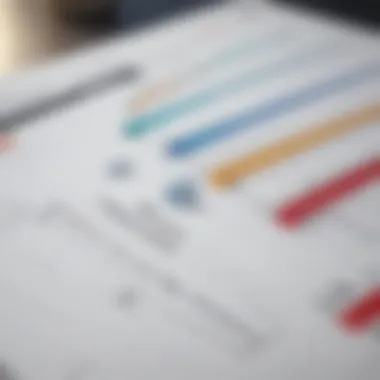

- Ease of Navigation: Users should be able to find their way around with minimal effort. A clean and logical layout can facilitate quick document uploads, signing, and management processes.
- Mobile Compatibility: Nowadays, being able to sign documents on-the-go is essential. Platforms that offer a smooth mobile experience can cater to busy users who may be working remotely or traveling.
- Loading Times: Nobody likes to wait. Fast loading times can be a significant factor that affects overall satisfaction.
- Guided Processes: Some solutions include walkthroughs or tips for new users, enhancing the introduction phase.
Ultimately, a well-designed user experience coupled with an intuitive interface can make or break the usability of an e-sign platform.
Customer Support Options
Even the best platforms can face hiccups. Having reliable customer support is something users should not overlook.
- Availability: Check if the support is available 24/7 or during limited hours.
- Channels of Communication: Some platforms provide multiple ways to get in touch – think live chat, email, or phone. This diverse accessibility allows users to reach out in their preferred manner.
- Response Times: In an ideal scenario, users want prompt resolutions. Solutions with faster response times can prevent frustration and enhance workflow efficiency.
- Documentation and Tutorials: Good customer support isn’t just about answering questions; it also includes providing resources like FAQs, video tutorials, and forums to help users navigate issues independently.
Integrating these aspects into the comparison not only helps articulate the quality of the service offered by e-sign platforms but also aids in making a well-rounded decision. By considering features, user experience, and customer support, users will have a clearer roadmap in their hunt for the optimal free e-sign solution.
Benefits of Using Free E-Sign Solutions
Utilizing free e-sign solutions opens the door to numerous advantages for users, particularly for small businesses and individual practitioners. The growing shift towards digital workflows signifies a need for reliable e-signature tools that not only save time and resources but also enhance operational efficiency. Let's break down the key benefits of these solutions, shedding light on aspects that can help various entities optimize their signing processes.
Cost Efficiency
In today’s fast-paced environment, every penny counts. Free e-sign solutions provide a budget-friendly alternative without forgoing functionality. Businesses, particularly startups or those transitioning from paper to digital, can leverage these tools without the burden of subscription fees. For instance, in contrast to expensive software like DocuSign or Adobe Sign, platforms like HelloSign or SignRequest offer robust features without cost.
This cost-saving aspect allows organizations to allocate their financial resources to other areas, such as marketing or product development. Imagine a small consultancy firm that typically spends hundreds annually on paper and ink costs, now switching to a free e-sign platform. The annual savings can be redirected towards hiring an intern or investing in new software that enhances their service offerings.
Accessibility for Small Businesses
Free e-sign solutions particularly shine in their accessibility, principally benefiting small businesses that may lack the infrastructure of larger corporations. The simplicity of signing documents electronically makes it practical for both users and clients. It looks professional and ensures that even the least tech-savvy individuals can engage in e-signing without needing advanced training.
Importantly, these platforms often come with mobile compatibility, enabling users to sign documents on-the-go. This feature means that small business owners can finalize contracts while in a cab or at a coffee shop, reinforcing the notion that critical business tasks can now be handled anywhere.
"The convenience of e-signing solutions is like having a signature at your fingertips, available whenever needed."
Streamlined Processes
Digital workflows have become essential for maintaining a competitive edge. Free e-sign solutions contribute significantly to streamlining processes that traditionally involve tedious paperwork. By allowing users to send, sign, and store documents electronically, these platforms cut down on the back-and-forth communication often seen in legacy systems.
For instance, when a contract needs multiple signatures, instead of printing, signing, and scanning each page, e-sign tools allow for a more fluid experience. Features such as document tracking enable users to monitor which stage their document is in – signed, awaiting signature, and so forth. The reduction in time to close deals is substantial. It's worth noting that this improved efficiency can also enhance client satisfaction as the signing experience becomes quicker and more transparent.
Limitations of Free E-Sign Solutions
While free e-sign solutions offer a range of benefits, it is crucial to evaluate their limitations. Understanding these constraints can guide users in making educated decisions tailored to their specific needs. This section will cover key aspects that highlight the potential shortcomings of these platforms, from storage issues to security concerns.
Storage and Document Limits
One significant limitation of many free e-sign platforms is the restriction on storage and the number of documents that can be processed. Users may find that they can only store a limited number of documents or that only a certain amount of cloud storage is allotted for the free tier.
For example, while some services may allow unlimited signing, they may cap the number of documents a user can upload or maintain. This can pose a notable inconvenience for businesses or individuals frequently sending or signing multiple documents. Thus, when choosing a free e-sign solution, it’s important to consider whether the document limits will meet your ongoing needs.
Advanced Features Missing
Many free e-sign platforms often lack advanced features that might be crucial for more complex signing processes. Users may find that functionalities such as bulk sending, advanced authentication methods, or custom branding are particularly absent in free versions. This can hinder a user’s ability to manage high-volume transactions effectively, especially in professional contexts.
Additionally, the absence of these features may force users to upgrade to a paid plan or seek alternative solutions, which negates the initial appeal of a free service. Therefore, it is wise to assess whether the basic features offered in free versions are sufficient for your requirements, especially if you operate within a business environment.
Potential Security Risks
Security is often a concern for many users when it comes to digital documentation. Free e-sign solutions may not always provide adequate safeguards for sensitive information. Certain platforms might lack end-to-end encryption or robust data protection policies, putting users at risk of unauthorized access to important documents.
Moreover, while free e-sign tools might be suitable for less sensitive materials, they may not be appropriate for businesses handling confidential data, such as financial records or legal contracts. Users should be mindful of this aspect and evaluate if the security protocols align with their business needs.
"Choosing the right e-sign solution requires a balance of functionality and security. Free options might be tempting, but their limitations can lead to unforeseen challenges."
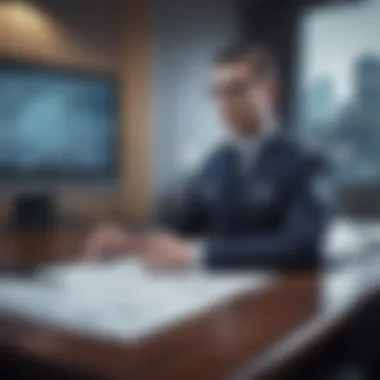

Case Studies: Effective Use of Free E-Sign Solutions
When discussing e-sign solutions, it’s quite easy to get lost in the technical jargon or overlook the practical aspects that genuinely matter to users. That’s where case studies come in. These are not just dry examples; they reveal how real businesses and individuals harness free e-sign platforms to streamline their operations and enhance productivity. Through these narratives, we can truly appreciate the utility of these tools, providing a relatable perspective that resonates well with any audience, especially investors, financial advisors, and educators.
In this section, we will explore two key aspects: Small Business Implementation and Individual User Experiences. We’ll take a closer look at how different users approach e-signing, helping clarify the benefits and challenges encountered during implementation.
Small Business Implementation
Small businesses often walk a tightrope, needing effective solutions that don’t break the bank. The adoption of free e-sign solutions has become a game changer, allowing these businesses to compete in an increasingly digital marketplace. For instance, let’s consider Baker & Co., a local bakery that was struggling with formal documentation while trying to manage customer orders and supplier agreements.
After implementing a free e-sign platform, they found themselves transforming their workflow. Here’s how this simple change drew them closer to efficiency:
- Reduction in Time: Orders could be signed and confirmed within minutes, sparing them from the back-and-forth emails.
- Improved Customer Experience: Clients enjoyed the ease of signing agreements electronically, providing satisfaction that they would be likely to boast about to others.
- Cost Savings: With no need for printing or scanning, Baker & Co. saved on material expenses and time spent on administrative tasks.
Ultimately, their experience brought home the importance of choosing a solution that fits their needs. Baker & Co. discovered that free e-sign solutions weren’t just about convenience; they became a cornerstone of efficient business operations.
Individual User Experiences
On the individual front, we have numerous professionals—freelancers, consultants, and even educators—utilizing e-sign tools to handle their document management. Take Jessica, a freelance graphic designer. Before switching to an e-sign solution, she often found herself tangled in a mess of paper trails and delays.
- Swift Contract Signing: By employing a free e-sign platform, Jessica slashed her contract turnaround time. What used to take days now occurs in real-time, allowing her to kick off projects faster.
- Accessibility: Being on-the-go between her client meetings, having the ability to sign documents from her mobile device was a game-changer. It brought a level of flexibility that she didn’t know she needed.
- Professionalism: Presenting an e-signed contract elevated her overall image in front of clients, showcasing a proactive approach that resonated with their expectations of professionalism.
The stories of small businesses and individual users demonstrate that free e-sign solutions not only make life easier; they significantly shape a user’s operational framework. Understanding these real-world applications sheds light on the implications of integrating e-sign technologies into daily practices, guiding potential adopters towards informed decisions.
Case studies provide invaluable insights, bridging the gap between specifications and actual benefits in everyday usage.
By delving into these narratives, one can gather enough real-world evidence to recognize how essential e-sign solutions become when making strides towards efficiency and modernization.
Future of E-Signing Technologies
As the digital landscape continues to evolve, the future of e-signing technologies stands at the forefront of innovation in administrative processes. Businesses and individuals alike benefit greatly from streamlined, efficient, and secure signing solutions. Having a solid grasp on what lies ahead not only aids in smarter decision-making but also empowers users to embrace these changes effectively. This section delves into predicted trends and emerging technologies that promise to shape the way we execute digital agreements.
Predicted Trends
The next few years are set to feature some noteworthy trends in e-signing technologies. As organizations adapt to remote work and a more digitized environment, several key trends are expected to emerge:
- Integration with Other Digital Tools: Companies will increasingly seek e-sign solutions that integrate seamlessly with other digital platforms, like project management tools and customer relationship management (CRM) systems. This integration helps users streamline workflows, reducing the time spent switching between applications.
- Mobile Compatibility: With the smartphone becoming the primary device for many, e-signing platforms will enhance their mobile usability. Expect user interfaces optimized for smaller screens and touch navigation—making it simpler to sign documents anytime, anywhere.
- Legislation Driving Adoption: As governments worldwide solidify the legal framework around electronic signatures, this will encourage more businesses to adopt these technologies. Countries embracing laws that legitimize digital signatures—similar to the ESIGN Act in the USA—will further propagate the growth and acceptance of e-signing solutions.
"The wind of change is blowing, and those who harness it early will reap significant benefits."
Emerging Technologies
The technological landscape is always shifting, driven by advancements that continually reshape user experiences. Here are a few emerging advancements likely to influence e-signing in the near future:
- Blockchain Technology: Utilizing blockchain for e-signature solutions provides unparalleled transparency and security. Each signed document can be traced back to its origin, making fraudulent alterations far more difficult. This tech lends credence to digital signatures, ensuring authenticity and trustworthiness.
- AI-Powered Solutions: Artificial Intelligence is emerging as a game-changer for e-signing platforms. AI can pre-fill documents based on user input, predict needs for certain documents, and even flag inconsistencies or typical errors in user submissions. This technology reduces the potential for human error while increasing the signing process's overall efficiency.
- Biometric Verification: Moving beyond passwords and PIN codes, e-sign platforms are leaning toward biometrics to secure signatures. Fingerprints, facial recognition, or voice recognition can greatly enhance verification methods, making unauthorized access a thing of the past.
- Cloud Computing Growth: With an ever-increasing focus on remote work, cloud technology will continue to expand the accessibility and functionality of e-signing solutions. This growth empowers users to access documents anytime without the constraints of physical storage, ensuring that those crucial contracts are always within reach.
As the e-signing industry evolves, staying abreast of these predicted trends and emerging technologies will be vital for investors, advisors, and users alike. Adapting to changes not only guarantees staying relevant but also paves the way for innovate solutions that can enhance operational efficiencies.
Culmination
As we wrap up our exploration of free e-sign solutions, it's crucial to recognize the significance of this topic in today’s fast-paced digital landscape. The discussion surrounding e-signing isn't just about the act of signing a document; it speaks volumes about efficiency, security, and accessibility. Understanding these tools can help users across diverse sectors maximize their operational potential.
Summation of Key Points
In summation, we dissected several factors about e-sign solutions:
- User Experience: The ease of use makes a world of difference, especially for those who may not be tech-savvy.
- Security Features: As e-signatures gain traction, the potential vulnerabilities cannot be overlooked. Solutions that prioritize encryption and compliance with legal standards provide peace of mind.
- Cost Efficiency: Free options exist, but recognizing the trade-offs in features such as storage capacity and customer support is essential.
- Industry Adoption: Varied industries have seen unique adaptations of e-sign technology, demonstrating its versatility.
This holistic view equips potential users with the necessary insight to make informed decisions.
Final Thoughts on Selection Criteria
Selecting the right e-sign solution goes beyond merely looking at features. Consider the following:
- Usability: Can the system be easily navigated by all users?
- Security: Is the platform’s commitment to data protection evident?
- Integration: Does it mesh well with the tools and platforms already in use?
- Scalability: Will the solution grow with your needs?
By prioritizing these criteria, businesses and individuals respectively can secure a tool that not only serves their immediate needs but also adapts to future demands. A thoughtful choice can streamline workflows, enhance productivity, and ultimately lead to a more efficient operational framework.



