Integrating Credit Cards into Your PayPal Experience


Intro
In today’s financial landscape, integrating credit cards into your PayPal account can significantly enhance your experience while managing your finances. This not only simplifies transactions but also adds a layer of convenience that many users appreciate. Understanding how to effectively utilize credit cards within PayPal can open up new possibilities for both personal and business financial management.
Adding a credit card to PayPal allows for quick payments without the immediate need for funds in your PayPal balance. It’s akin to having a safety net—should you run short on cash, your credit card can step in to cover the costs, which can be particularly beneficial in unexpected situations. However, with great ease comes a need for caution; users must be aware of the potential drawbacks as well, such as fees and debt if used irresponsibly. The aim of this article is to provide a comprehensive guide that not only explains the steps for integrating your credit card but also delves into the advantages and limitations inherent in this process.
The following sections will dissect the essential aspects of using a credit card with PayPal, highlighting the benefits, outlining fees, and addressing some common issues that may arise. Moreover, this guide will equip readers with insights tailored to investors and financial advisors, ensuring they understand both the everyday and strategic implications of linking credit cards to a PayPal account.
By the end of this article, you will have a better grasp of how to efficiently manage your finances through PayPal. This deeper understanding should empower you to make informed decisions that align with your financial strategies. Let’s navigate this terrain together.
Understanding PayPal as a Financial Tool
In today’s fast-paced digital economy, PayPal shines as a pivotal element for both personal finance and business transactions. Understanding its role not only enhances user experience but also maximizes the benefits derived from utilizing this platform. PayPal has transitioned from a simple payment processor to a comprehensive financial tool, making it essential to grasp its key offerings.
The Evolution of PayPal
PayPal began in the late 1990s as Confinity, a security software company, before pivoting to facilitate payments. The merger with X.com in 2000 eventually transformed it into the service we know today. Over the years, as online shopping surged, PayPal adapted by integrating various functionalities. Now, you can send money, receive payments, and even manage a balance, making it a versatile player in financial transactions.
As an example, consider how during the rise of eCommerce, PayPal’s email-based payment method offered a seamless alternative to traditional banking. This evolution laid the groundwork for its widespread adoption by sellers and consumers alike, establishing it as an essential financial service.
Core Features of PayPal
PayPal provides several core features that aim to enhance user convenience and security. Here's a brief rundown of these functionalities:
- Flexible Payment Options: Users can pay using their PayPal balance, linked bank account, or credit card, offering a tailored approach to transactions.
- Mobile Access: With a robust mobile app, PayPal allows users to manage funds on-the-go, enabling quick payments without being tied to a desktop.
- Merchant Tools: For businesses, PayPal offers tools like invoicing, point-of-sale solutions, and integrations with various eCommerce platforms.
- Dispute Resolution System: It provides a safety net through a structured dispute process, safeguarding both buyers and sellers.
Each feature responds to specific needs, elevating the user experience and promoting financial literacy among users.
Importance of Securing Your Account
Security is a paramount concern when dealing with financial transactions online. For PayPal users, the importance of securing their account cannot be overstated. Cyber threats are real, and an unsecured account may expose users to unauthorized access or fraudulent transactions.
Implementing strong passwords, enabling two-factor authentication, and regularly monitoring account activity are vital actions for users. Additionally, familiarizing oneself with PayPal's security policies provides peace of mind. It’s crucial not to overlook these preventative measures, as they can save users from potential financial loss and emotional stress.
"A strong defense is the best offense; securing your PayPal account is not just advisable, it’s essential for peace of mind."
Exploring the Functionality of Credit Cards with PayPal
Understanding how credit cards function within PayPal is quite instrumental for users aiming to streamline their financial dealings. When done right, integrating a credit card can furnish you with added flexibility and convenience in managing transactions. The dynamic capabilities of credit cards in this online space can significantly elevate the overall user experience, allowing quicker payments and enhancing purchasing power.
How Credit Cards Operate within PayPal
When linking a credit card with PayPal, users essentially add an additional layer of funding to their accounts. This enables users to pay for goods and services without needing to transfer funds from their bank account first. Here’s how it generally works:
- Linking Process: During the linking process, PayPal requires a credit card number, expiration date, and the security code. It’s mostly a matter of filling out a short form. Once added, the credit card becomes part of your available funding options.
- Payment Flow: When making a payment, users can choose their linked credit card instead of using their PayPal balance or bank transfer. PayPal processes the transaction and charges your credit card directly, which can reflect instantly for smaller purchases.
- Convenience Features: Moreover, PayPal often provides users with additional benefits tied to credit card usage such as cashback rewards, travel points, or purchase protection; aspects that can amplify the advantages of using a credit card in the PayPal ecosystem.
Credit Card vs. Other Funding Sources
When considering funding sources on PayPal, one might wonder how credit cards compare with alternatives like bank transfers or PayPal balance. Here are some key distinctions:
- Speed of Transactions: Credit card payments tend to be processed much faster than bank transfers, which can take several days to clear.
- Flexibility: Utilizing a credit card provides greater flexibility, especially for large purchases, since it allows users to spread payment across billing cycles.
- Rewards and Benefits: Credit cards often come with benefits. Many users might miss out on points or cashback rewards available through their respective card providers when using bank transfers.


However, it’s important to consider potential drawbacks as well. Credit cards can be a slippery slope to overspending. Users need to exercise discipline to ensure that they do not fall into the trap of paying more due to interest rates.
Analyzing Fees Associated with Credit Card Transactions
When utilizing credit cards on PayPal, navigating through applicable fees is crucial. Several factors can contribute to the overall costs:
- Processing Fees: PayPal may charge a processing fee for credit card transactions. It's usually around 2.9% + a fixed fee, depending on the transaction's currency.
- Foreign Transaction Fees: If purchases are made in foreign currencies, additional fees might be applied depending on the credit card terms. This can be a hidden cost for international shopping.
- Avoiding Common Pitfalls: Users should always read the fine print of their credit card agreements to avoid unexpected costs, particularly if they carry a balance.
"Understanding these elements not only enhances your PayPal experience but also empowers informed financial decisions that align with your overall financial strategy."
Step-by-Step Guide to Adding Cash to PayPal with a Credit Card
Adding cash to your PayPal account using a credit card is a straightforward process, yet it is crucial for maximizing the utility of this platform. Understanding how to perform these transactions not only helps in managing your finances better but also ensures seamless online transactions. By integrating your credit card with PayPal, you can take advantage of the security features that PayPal offers while enjoying the credit that your card can provide. This section will break down the essential elements involved in this easeful process.
Prerequisites for Adding Cash
Before you can start using a credit card to add cash to your PayPal, you need to get your ducks in a row. Here are the key prerequisites:
- A PayPal Account: First and foremost, you must have an active PayPal account. If you haven’t already, sign up and verify your email address.
- Credit Card Information: You’ll need your credit card details handy, including the card number, expiry date, and security code on the back. If it’s a newer card, some extra verification may be required.
- Mobile Verification: Having a phone number linked to your account helps in verification purposes. It’s good to keep it updated.
- Sufficient Credit Limit: Check that your credit card has enough available credit to cover the amount you want to add.
In summary, make sure all this is set up before diving into linking your card to PayPal, as it streamlines the entire process.
Linking Your Credit Card to PayPal
Once you’re all squared away, it’s time to link your credit card. This step is the linchpin for being able to add cash efficiently. Here’s how to do it:
- Log in to Your PayPal Account: Access your PayPal account by typing in your credentials.
- Navigate to Wallet: Look for the "Wallet" option on the top menu once you're in your account. Click on it to see the options for linking cards or bank accounts.
- Add a Credit Card: Click on the option to add a new card. You will be prompted to fill in your credit card details.
- Fill in Details Accurately: Enter the card number, expiration date, and security code. Be double sure that the information is accurate, or you’ll be getting nowhere fast!
- Save the Card: After entering your details, you will have an option to save the card. This will enable it to show up the next time you want to add cash or make purchases.
Following these steps accurately links your credit card, setting a robust foundation for transactions.
Executing a Transaction
Now comes the moment of truth — actually adding cash using your linked credit card. Here's how to execute a transaction:
- Go Back to Wallet: Return to the Wallet section in your PayPal account.
- Select Add Funds: Look for the option that says "Add Funds" or similar; this will lead you to the funding choices available.
- Choose Credit Card: There should be an option to select your linked credit card as the funding source.
- Input the Amount: Type the amount of cash you wish to add to your PayPal balance. Remember that there might be limits based on your account verification status and card type.
- Review Fees: Take a moment to review any fees associated with this transaction. While linking is free, adding cash using a credit card may incur fees.
- Confirm Transaction: Once you’re happy with the details and fees, hit the "confirm" button or equivalent to finalize.
- Wait for Confirmation: You should receive a confirmation via email or app notification once the transaction goes through.
By following these steps, you successfully add cash using your credit card. Paying attention to these details helps keep everything running smoothly.
Tip: Always check your transaction history to keep tabs on your spending and fees incurred. This clarity not only aids in budgeting but also in tracking your transactions.
By systematically following these steps, you can enhance your experience using PayPal as a dependable financial tool.
Common Issues and Troubleshooting Tips
In any digital financial landscape, bumps in the road are bound to happen, and PayPal is no exception. Understanding common issues and how to troubleshoot them is crucial for maintaining a smooth experience when integrating your credit card into PayPal. By being aware of potential pitfalls, users can mitigate risks, avoid delays, and ensure their transactions go off without a hitch. This section delves into frequent challenges encountered by users and offers practical tips to address each one, tailors specifically for investors and financial planners to optimize their operational flow within this platform.
Transaction Failures: Identifying Causes
Transaction failures can leave quite a few folks scratching their heads. There’s nothing more frustrating than hitting "pay" only to have it bounce back like a rubber ball. Possible reasons for this can range from insufficient funds to something as simple as a typo in your payment information. An important first step is to verify that your credit card is both active and valid. Double-check the details—expiry date, card number, and security code. Even a minor slip can stop everything in its tracks.
Other culprits may include issues on PayPal’s end, like technical glitches or server downtimes. Sometimes, the payment method itself can be a stumbling block. If the card type is unsupported or if you've reached your credit limit, that’s another hard stop. Remember, keeping your PayPal info up to date and ensuring compatibility with all your funding sources can save you time and headaches.


Resolving Account Verification Problems
Account verification issues can pose yet another hurdle in your PayPal experience. This process is essential for ensuring security, but it can sometimes feel more like an obstacle course than a smooth path forward. Typically, verification may require you to confirm your email address or link a bank account or credit card.
One common problem that arises is the delay in receiving confirmation emails, which may be lingering in your spam folder. Always take a moment to check there, and ensure you're using the same email address that you registered with. If you run into problems linking accounts, ensure that the name on your PayPal account matches exactly with your credit card. A slight discrepancy can lead the system to inhibit linking due to mismatched identities – one of those details that can feel trivial but can cause major hiccups.
If you find yourself stuck in a verification loop, reaching out to PayPal’s customer support can expedite the process. Document your communication well—dates, times, and the content of conversations—so you have a clear history of what’s transpired.
Addressing Payment Denials
Payment denials can feel like being shut out of a club you know you belong to. They've got you all dressed up for a transaction, but suddenly, the bouncer says no. Payment denials can occur for various reasons, one of the most frequent being insufficient funds in your bank account linked to your PayPal. Even if your credit card appears fine, an empty joint account can lead to a swift rejection with no visible warning.
To resolve this, check your linked bank account’s balance. If you have multiple cards or funding sources connected to your PayPal account, ensure you've chosen the right one for the intended payment.
When faced with a payment denial, review the transaction details carefully. Take note of any specific error messages or codes. This can provide vital clues to what is going wrong.
In addition, consider re-initiating the payment after ensuring the account linked is funded. Many users find that small adjustments, like switching between funding methods, can do the trick. Don't hesitate to consult PayPal’s FAQs on their official site for further insights and direct solutions to common error messages.
By staying informed and proactive, troubleshooting these common occurrences can transform potential frustrations into seamless solutions.
Evaluating the Pros and Cons of Using a Credit Card on PayPal
Integrating credit cards into your PayPal setup can be a nuanced affair. Understanding the advantages and disadvantages is important. This aspect helps users make informed decisions about their financial transactions online. It’s not just about swiping a card; it’s about enhancing your experience while keeping certain considerations in mind.
Benefits of Credit Card Integration
When linking a credit card with PayPal, several benefits may surface beyond mere convenience.
- Convenience: Users can complete transactions swiftly without the need to log in to a bank account each time.
- Credit Flexibility: Purchases can be made even if the PayPal balance is insufficient, giving the user financial leeway.
- Rewards Programs: Many credit cards provide cash back or points for every dollar spent. This can generate extra earnings during routine transactions.
- Fraud Protection: Credit cards often come with robust fraud protection policies, potentially shielding users from unauthorized transactions.
- Enhanced Purchase History Tracking: Using a credit card can streamline tracking expenses by consolidating reports and statements.
In addition to these perks, users can also manage their spending effectively by setting limits that align with their credit capabilities.
Potential Drawbacks and Risks
Just like any tool, using a credit card with PayPal is not without flaws. Being aware of these can help prevent trouble down the line. Here are crucial risks to consider:
- Debt Accumulation: Credit cards can easily lead individuals to overspend, resulting in debt that rolls over month after month.
- Fees: While PayPal does not charge a fee for linking a credit card, there might be transaction fees when transferring funds, leading to unexpected costs.
- Fraud Risks: Although credit cards offer protection, they still can be targets for fraudsters. It’s essential to monitor statements regularly.
- Impact on Credit Score: Late payments can affect credit scores negatively, which is crucial to monitor if the payment history is not managed properly.
- Limited Dispute Rights: While PayPal can mediate disputes, results may not always favor the user. Credit card companies sometimes hold more sway in these matters.
"Evaluating the pros and cons of using a credit card is not just about weighing benefits against risks. It's about finding the right balance that suits your financial landscape."
In closing, successfully integrating a credit card into your PayPal experience relies on a clear understanding of these aspects. Knowing what works best for individual circumstances can enhance the overall user experience while mitigating potential pitfalls.
Security Considerations When Using Credit Cards
When discussing financial tools like PayPal, security is not just an afterthought—it’s a cornerstone. As you integrate credit cards into your PayPal experience, understanding how to protect your financial data becomes paramount. With online transactions on the rise, it’s crucial to navigate the potential hazards while enjoying the benefits credit cards can offer on such platforms.
Here are some essential aspects to consider in this context:
- Data Protection: Credit card information can be a gold mine for cybercriminals. A successful breach can lead to identity theft and fraud. Thus, utilizing secure measures is indispensable.
- Peace of Mind: Knowing that your financial transactions are secured can enhance your overall experience with PayPal, allowing you to focus on making purchases and managing your finances rather than worrying about potential threats.
- Building Trust: As users become increasingly wary of internet security, having robust security measures in place can foster trust not just in PayPal, but in the overall digital payment ecosystem.
Understanding Encryption and Security Protocols
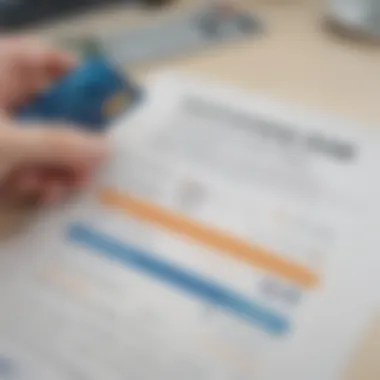

Encryption is the bedrock of online transaction security. In simple terms, it involves converting readable data into an encoded format that can only be accessed by those with a key. When you link a credit card to PayPal, your data goes through various encryption processes, making it unintelligible to anyone attempting to intercept it.
PayPal employs advanced security protocols, such as Secure Socket Layer (SSL), to safeguard your information. This technology ensures that:
- Your transactions are encrypted and secure.
- Information is transferred between your credit card and PayPal's servers without exposure.
Moreover, with features like two-factor authentication, PayPal adds another layer of security, ensuring that only authorized users can access the account.
"Security is not a product, but a process." - Bruce Schneier
Active Steps to Safeguard Your Information
In addition to PayPal's inbuilt security features, you can take proactive steps to protect your information. Here is a brief overview of effective measures:
- Regularly Update Passwords: Choose strong passwords and change them frequently. Avoid using easily guessable passwords like your birthday or '123456'. Consider using a password manager to keep track of complex passwords.
- Monitor Your Accounts: Keep a watchful eye on your credit card statements and PayPal transactions. Report any discrepancies immediately.
- Enable Notifications: Sign up for transaction alerts. Knowing when a transaction has been made can help you catch any unauthorized activity swiftly.
- Keep Software Updated: Ensure that your devices and apps are updated regularly, as updates often contain security patches that protect against new threats.
In summary, as you think about integrating credit cards with your PayPal account, never overlook the significance of security. By staying informed about the risks and adopting smart practices, you can significantly minimize your chances of falling victim to digital fraud while maximizing the convenience that these modern financial tools offer.
Alternatives to Adding Cash to PayPal
Benefits of Exploring Alternatives
Considering alternatives allows for flexibility in managing monetary transactions. Each method comes with its own set of benefits, which can optimize the user's overall financial strategy. For instance, while credit cards offer a convenient and often rewarding experience, exploring options like bank transfers or PayPal Cash might suit specific situations better. Here are some reasons to think about other methods:
- Cost-Effectiveness: Depending on the transaction, fees incurred by credit card use can add up. In contrast, some alternatives come with reduced fees or even none at all.
- Lower Risk: Relying solely on credit for transaction activities can sometimes lead to overspending. Alternative methods might help users realize better budgeting practices.
- Speed and Convenience: Each payment method operates differently, and understanding the timeframes for funding can be crucial, especially in urgent situations.
"Diversifying payment methods can shield your financial health from unforeseen issues that can spring up with any one payment option."
Using Bank Transfers for Funding Your Account
Utilizing bank transfers as a method for funding your PayPal account provides a reliable and usually cost-effective option. In many regions, linking a bank account to PayPal allows users to transfer funds directly, which usually incurs lower fees compared to credit card transactions. Here are some key points about this method:
- Process: Linking your bank account requires some initial steps, including verifying small deposits made by PayPal. This can take a couple of days, but once set up, it facilitates seamless funding.
- Fees: Generally, bank transfers are free, offering a significant advantage over credit card transactions, which typically charge fees around 2.9% plus a fixed fee per transaction.
- Transfer Times: While bank transfers may take longer than credit card transactions to reflect in one's PayPal balance, the trade-off often proves worthwhile for budget-conscious users.
Exploring PayPal Cash and Other Options
PayPal Cash presents an interesting alternative for users who prefer not to engage with bank transfers or credit cards. This method allows users to add funds to their PayPal accounts using cash. Here’s how it works:
- Adding PayPal Cash: Users can visit participating retail locations to add cash to their PayPal account, providing a direct way to inject money into their balance. Just bring your PayPal app or a code from their website.
- Cost-Free Transactions: Adding cash in this manner typically doesn’t incur fees, a notable perk for those wary of credit card charges.
- Accessibility: PayPal Cash offers significant accessibility, especially for those without access to traditional banking services. This can be crucial in regions where credit or bank accounts are not as prominent.
Understanding these alternatives can empower users to navigate their PayPal experience more efficiently, thereby laying the groundwork for better financial management and planning.
Epilogue: Strategic Use of Credit Cards within PayPal
When considering the realm of online transactions, the effective integration of credit cards into PayPal is not just a matter of convenience—it's about strategic financial management. This conclusion punctuates the core insights presented throughout the article by emphasizing how beneficial that integration can be for optimizing your digital finance experience. With a credit card linked to your PayPal account, users have greater flexibility in their spending habits. Moreover, it allows them to build credit, manage cash flow, and even access rewards associated with their credit cards.
Crafting a robust financial strategy includes weighing several factors when incorporating credit cards into your PayPal activities. It’s essential to understand what you stand to gain and what risks you're countering. By keeping clear tabs on fees linked to credit transactions and being cognizant of the need for security, users can enhance their purchasing power while minimizing pitfalls.
Summarizing Key Takeaways
A few salient points remain prominent:
- Accessibility: Credit cards provide immediate funding, which is particularly useful for urgent transactions.
- Rewards: Leveraging credit card benefits may provide cashback or bonus points that enhance the overall consumer experience when using PayPal.
- Control Over Spending: With proper management, credit cards can limit overspending, helping maintain a balanced financial portfolio.
- Potential Costs: It's crucial to examine any transaction fees that could eat into benefits.
"Understanding how to navigate your financial tools can unlock countless opportunities for making your money work for you."
Future Considerations and Financial Planning
As technology continues to advance, integrating credit cards into PayPal usage will likely evolve. Future users should keep an eye on emerging payment options, potentially tapping into digital wallets or cryptocurrencies. Likewise, the growing trend of financial literacy among consumers could lead to more strategic uses of credit cards, tailored for individual financial goals. Continuous education in personal finance and diligent monitoring of one’s financial behavior will provide users with significant advantages.
Therefore, embracing this medium as a critical part of your financial toolkit is not just wise; it's a pivotal approach to modern financial planning that should be revisited periodically.



