Integrating Apple Pay with PayPal: A Comprehensive Guide


Intro
In today’s fast-paced financial world, mobile payment solutions are reshaping how we conduct transactions. Two of the heavyweights in this sphere are Apple Pay and PayPal. Many users often wonder if they can effectively combine the two. Integrating Apple Pay with PayPal opens up a universe of convenience, where you can make purchases wherever these services are accepted without the hassle of withdrawing money from your bank account directly. This integration is not just a novelty but a solution that makes managing funds simpler.
This guide aims to peel back the layers of this integration, providing step-by-step instructions, key considerations, and a clear understanding of what to expect. Whether you are dipping your toes into mobile payments or looking for ways to optimize your financial tools, this narrative strives to cater to your needs.
Moreover, as we delve deeper, we will explore the essential terminologies and concepts you should grasp to fully navigate the integration efficiently. From understanding key terms to grasping the nature of transactions, we've got you covered.
Understanding Apple Pay and PayPal
In today's fast-paced digital economy, knowing how various payment platforms work is crucial. Apple Pay and PayPal are two titans in mobile payments, each offering unique strengths and capabilities. Understanding these platforms not only facilitates seamless transactions but also empowers users to choose the best payment methods for their specific needs, be it personal spending or business operations.
Overview of Apple Pay
Apple Pay has transformed the way users conduct transactions. Launched in 2014, it enables users to make purchases using their iOS devices. With a few taps, you can pay bills, shop online, or even send money to friends with remarkable ease. One of the key features of Apple Pay is its reliance on Near Field Communication (NFC) technology, which allows contactless payments at supported terminals. Users simply hold their Apple device near a reader, authenticate their identity through Face ID or Touch ID, and voila, the payment is processed.
From a security standpoint, Apple Pay employs multiple layers of protection, including tokenization, which ensures that the user’s sensitive card details are never shared with merchants. Instead, a unique code is generated for each transaction, minimizing the risk of fraud. This makes Apple Pay not just a convenience, but a secure alternative in a world where data privacy is increasingly paramount.
Overview of PayPal
On the other hand, PayPal has been a cornerstone of online payments since its inception in 1998. As a widely recognized platform, it allows users to send, receive, and manage money easily through its website or mobile app. Whether you’re a freelancer getting paid for your work or a consumer shopping online, PayPal serves as a reliable intermediary for financial transactions.
One standout feature of PayPal is its versatility. Users can link multiple bank accounts and credit cards, providing flexibility in making payments. Furthermore, it offers buyer protection, ensuring that funds are safe during transactions. In addition to individual usage, business owners appreciate PayPal's robust tools for invoicing and customer management. This makes it an invaluable resource for entrepreneurs looking to streamline their payment processes.
Comparison of Services
When comparing Apple Pay and PayPal, it’s essential to recognize their core functions and user experiences. Here are some noteworthy distinctions:
- Payment Methodology:
- Security Measures:
- Accessibility:
- Apple Pay focuses on in-store and online transactions via mobile devices, enhancing user convenience with contactless features.
- PayPal provides broader functionalities, including international payments and e-commerce capabilities.
- Apple Pay relies on device-based security features, making it appealing for users prioritizing privacy.
- PayPal offers extensive buyer protections and dispute resolution tools, catering to users concerned about transaction security.
- Apple Pay requires compatible hardware, such as iPhones or Apple Watches, which might limit its audience.
- PayPal, being web-based, can be accessed from virtually any device with internet capabilities.
Requirements for Linking Apple Pay and PayPal
Understanding the requirements for linking Apple Pay and PayPal is essential for anyone looking to enhance their payment flexibility. This segment dives into elements that must be in place for successful integration of these two popular services. Doing this offers an emphasis on better transaction methods while keeping convenience and security at the forefront.
Apple Pay Compatibility
Before you even think about linking Apple Pay with PayPal, you need to ensure that your Apple Pay setup is compatible with what you're trying to accomplish. Apple Pay is available on various devices, including iPhone, iPad, and Apple Watch. However, not every account created under these devices meets the requirements. For instance, if you’re using an iPhone from before the iPhone 6, you won't have access to Apple Pay at all. Furthermore, it’s crucial to check if your bank supports Apple Pay functionality. A simple way to do this is by visiting Apple’s official website, where you can find a list of compatible banks and financial institutions.
PayPal Account Status
Next on the docket is your PayPal account status. This aspect can’t be punctuated enough. If your PayPal account isn’t in good standing, you’ll hit a wall when it comes to linking with Apple Pay. Ensure that your account is verified, and double-check if any restrictions are in place. If you're new to PayPal, take care to complete all necessary identity verifications; it can save you hassles down the line. Moreover, linking a personal account versus a business account may have different implications for access and transaction limits.
Device Requirements
Lastly, let’s talk about device requirements. Your hardware plays a pivotal role here. Ideally, you will want a recent version of iOS. Apple tends to phase out features on older operating systems, which means you might find yourself unable to use certain functionalities if your device is out-of-date. Additionally, check that your device has NFC capability because this is the backbone of Apple Pay transactions. Ensure Bluetooth and location services are turned on as well—these functionalities support seamless transactions while maintaining security.
In sum, it's not just a walk in the park to intertwine Apple Pay and PayPal—certain conditions must be fulfilled. Knowing these prerequisites helps you prepare better and allows for a smooth integration experience.
Setting Up Apple Pay
Setting up Apple Pay is a pivotal component in the integration process with PayPal. To leverage the convenience that comes with mobile payments, having Apple Pay properly configured lays the groundwork for a seamless user experience. This section acts as a springboard, providing critical insights about establishing this payment option, which can simplify financial transactions in everyday life.
With the growing trend of cashless transactions, it's crucial to familiarize oneself with this user-friendly technology that allows payments using just a touch. Whether you're an investor looking to streamline your transactions or a financial advisor aiming to guide clients effectively, understanding the setting up process can offer substantial benefits.
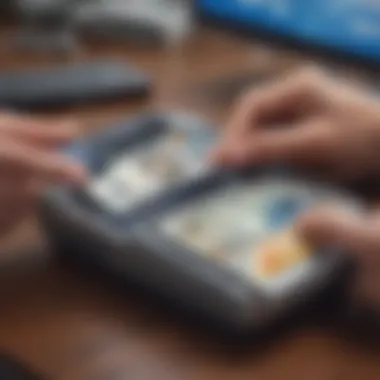

Downloading the Wallet App
To kick off the journey of setting up Apple Pay, the first step involves downloading the Wallet app, which serves as a hub for all your payment methods. This app is often pre-installed on most Apple devices, but should you find it missing, acquiring it from the App Store is only a few taps away.
- Open the App Store from your device.
- In the search bar, type Wallet.
- Tap on the get button to download if it’s not present.
Once you have the app installed, it’s worth exploring its interface for a bit. Familiarity with the Wallet app can save time in the long run, especially when you start purchasing with it.
Adding a Payment Method
After successfully downloading the Wallet app, the next order of business is adding a payment method, which is where the real magic starts. Here’s how you do it:
- Open the Wallet app.
- Tap the + icon in the upper-right corner.
- Select Credit or Debit Card.
- You can either scan your card using your phone camera or enter the details manually. Go with whatever seems easier for you.
- Follow the prompts to verify your card with your bank. This could include receiving a verification code via SMS or email.
"Effort is a key to transforming a potential hassle into a streamlined transaction."
By investing a few minutes into setting up Apple Pay and adding your payment methods, you ensure that your transitions between different payment platforms, like PayPal, become notably smoother. This setup not only increases the convenience of making purchases but also allows you to manage your finances right from your phone, keeping everything at your fingertips.
Linking PayPal to Apple Pay
Connecting PayPal with Apple Pay isn't just about adding convenience; it’s about enhancing your overall financial management. By integrating these two robust platforms, you can streamline your spending, making your transactions quicker and more efficient. This connection empowers users to utilize funds held in their PayPal accounts seamlessly, allowing for an enriched user experience.
Steps to Link Accounts
Linking your PayPal account to Apple Pay is relatively straightforward, but it does require a bit of attention to detail. Here's how you can go about it:
- Open the Wallet app on your Apple device.
- Tap the '+' icon to add a new payment method.
- Select 'PayPal' from the list of available options.
- Log into your PayPal account using your credentials. If you have two-factor authentication set up, ensure you have your device handy to receive the verification code.
- Follow the prompts, which will address permissions and any necessary agreement to terms. Ultimately, you'll be asked to confirm your details.
- Once confirmed, PayPal will be linked, ready to fund your Apple Pay transactions.
Following these steps guarantees a setup that's both functional and secure, paving the way for a hassle-free payment experience.
Verifying Your Identity
As we navigate through the digital payments landscape, verification is essential. When you link PayPal to Apple Pay, you'll need to verify your identity to ensure that your financial data remains safeguarded. This process might differ slightly based on your security settings, but generally, it involves the following steps:
- Request for Verification Code: You may receive a prompt to enter a verification code, sent to your registered email address or mobile number.
- Address Security Questions: Depending on your PayPal setup, you might encounter security questions that only you can answer.
- Check App Notifications: Sometimes, you'll be prompted within the app to approve the connection.
These steps ensure that the integration maintains a high-security standard, protecting your funds and personal information.
Common Issues and Solutions
Despite the seemingly seamless process, users might face a few bumps along the road. Here are some common problems and practical solutions:
- Problem: Unable to Log Into PayPal.
Solution: This may arise from incorrect credentials. Make sure you've entered the correct email and password. If you're still stuck, consider resetting your password via the PayPal interface. - Problem: Verification Not Received.
Solution: Occasionally, your verification text or email might be delayed. Make sure your contact information is current in PayPal’s settings. If you wait over a few minutes, try requesting a new code. - Problem: Apple Pay Not Accepting your PayPal.
Solution: Ensure that your version of iOS is up to date, as older versions may lack compatibility. Check also that PayPal is a supported funding method in your geographic area.
Linking PayPal to Apple Pay can greatly reduce friction in your purchasing process, but it’s critical to know how to troubleshoot potential hiccups. It’s all about keeping your financial ecosystem efficient and safeguarded.
Transferring Funds from PayPal to Apple Pay
Transferring funds between PayPal and Apple Pay can be a game-changer for those looking to streamline their mobile spending. The significance of this process lies in the ability to utilize PayPal’s financial flexibility while tapping into the convenience offered by Apple Pay's seamless transaction experience.
One of the most notable advantages here is the accessibility of funds. As many consumers have taken to using their smartphones for various purchases, integrating these platforms allows you to harness the power of your PayPal balance in everyday situations. While you can directly pay for items online or at stores accepting Apple Pay, the flexibility to pull from a PayPal account gives users greater control over their spending choices. Not to mention, it simplifies the payment process, making transactions quicker and more efficient.
However, before diving deeper, it's essential to consider a few practical elements, including how to initiate transfers, the time it takes for them to process, and any potential fees involved. Being aware of these can prevent communication breakdowns and navigate funds effectively.
Initiating a Transfer
Initiating a transfer is where the adventure begins. To start, ensure that both your Apple Pay and PayPal accounts are properly set up and linked according to prior steps in this guide. The process itself is relatively straightforward but may slightly vary between users based on their device and PayPal account settings.
- Open the PayPal app on your device.
- Navigate to the 'Transfer Money' section.
- Choose the option to transfer to Apple Pay, if available.
- Enter the amount you wish to transfer, and confirm the transaction.


Generally, transfers can be initiated with just a few clicks, but it’s advisable to double-check your entries to avoid any mishaps. This initial step is crucial as it sets the stage for the rest of the transaction.
Important: Confirm that you have sufficient funds in your PayPal balance to initiate the transfer. This avoids situations where a transfer might fail due to insufficient funds.
Processing Time
Processing time can be one of the more frustrating aspects of transferring funds. Depending on a few variables, such as transaction volume and any potential holds on your PayPal account, the duration for funds to appear in Apple Pay can differ.
Typically, the transfers should reflect in your Apple Pay almost instantly, but occasionally they can take up to three business days. It's critical to set your expectations accordingly. If you're in need of immediate access to your funds, consider checking the status of your transaction via the PayPal app, where transaction history and any delays can be monitored.
Transaction Fees
When discussing transaction fees, it's crucial to clarify that not all transfers incur charges. Generally, the transfer from PayPal to Apple Pay is free, provided you’re using a balance or linked bank account. However, if you opt to fund the transfer using a credit card, PayPal may impose fees, which usually stand at about 2.9% plus a fixed fee based on currency.
To get the most out of your transfer, make sure to stay informed about any applicable fees. Here’s a quick rundown of potential charges:
- Transfer from PayPal balance to Apple Pay: No Fee.
- Transfer using credit card: Approximately 2.9% + fixed fee.
Using Apple Pay with Your PayPal Funds
Integrating Apple Pay with PayPal opens a plethora of opportunities for users seeking enhanced convenience and control over their financial transactions. With the transition toward a cashless society, understanding how to navigate these digital wallet tools is essential. Utilizing Apple Pay within the context of your PayPal funds can dramatically simplify how you make purchases.
One of the prime benefits is the seamless transaction experience. Once linked, Apple Pay allows you to tap into your PayPal balance without the cumbersome need to transfer funds to another account or card. This straight-back-and-forth minimizes friction, so you can focus on purchasing rather than worrying about the ins and outs of fund transfers.
Making Purchases
When you decide to make purchases using Apple Pay linked with your PayPal account, the process is remarkably straightforward. Imagine you're at a store that accepts Apple Pay. Instead of rifling through your wallet for a card or cash, you simply need to:
- Ensure Your PayPal Balance - Before making a purchase, check that you have enough funds in your PayPal acct.
- Open Wallet App - Launch the Wallet app on your Apple device, find your Apple Pay card that’s linked to your PayPal money.
- Verify Payment - Tap your phone on the terminal and authenticate your payment with Face ID, Touch ID, or passcode.
This ease of use leads to quicker checkout times, sparing you the possible irritation of fumbling for your payment method. Additionally, using Apple Pay for transactions funded by PayPal can serve as a tool for budgeting, allowing you to keep track of your spending without complicating your finances further.
Tracking Transactions
Keeping an eye on your transactions is far from an afterthought; it’s fundamental to responsible financial management. Both PayPal and Apple Pay streamline this process. After making a purchase, the transaction shows up in both the Wallet app and your PayPal account. This redundancy ensures that you’re not just relying on one platform to keep you accountable.
- Apple Pay Monitoring: Your purchase history is easily accessible within the Wallet app where you can review all transactions along with details about each one.
- PayPal Notifications: PayPal offers notifications for every transaction which helps you monitor in real-time without digging through your statements.
Importantly, if discrepancies arise, having access to multiple trails of your spending can aid in resolving issues swifter. According to PayPal’s user agreement, those using linked services and accounts tend to have better advantages regarding dispute resolutions.
“Utilizing Apple Pay doesn’t just bring speed to transactions; it provides peace of mind through visibility and tracking.”
In summary, as the digital payment realm evolves, understanding how to make the most of tools like Apple Pay with PayPal is crucial. The benefits amplify not just through ease of transactions but the added security of being able to track your dealings across both platforms.
Advantages of Linking Apple Pay and PayPal
In today's fast-paced digital economy, consumer expectations have shifted dramatically. Users are not just looking for payment methods that are simple; they want ones that are safe and convenient. Linking Apple Pay with PayPal offers a range of benefits that cater to these expectations.
When combined, these two platforms create a seamless transaction experience. This section will cover the pivotal advantages of this integration, focusing specifically on convenience and security features, aspects that are increasingly paramount in financial transactions.
Convenience
Convenience stands as a primary reason for linking Apple Pay to PayPal. Nowadays, people are busy—between juggling work commitments, social events, and personal projects, there's little time for complex transactions. Users appreciate solutions that allow them to pay swiftly and efficiently. Here are some notable points on why this integration matters:
- Streamlined Transactions: By connecting Apple Pay with PayPal, users can quickly make purchases without the hassle of switching between apps. This fluidity can significantly enhance the shopping experience.
- Instant Access to Funds: Once your PayPal account is linked, the ability to access funds stored in PayPal directly using Apple Pay provides a sense of immediacy. Instead of waiting for transfers or processing times, users can transact on the spot, making purchases in physical stores or online in mere moments.
- Smart Device Usage: Leveraging smartphones for payments is now the norm. Linking these payment methods allows for modern, mobile transactions. This not only saves time but also reduces the need to carry cash or physical cards.
Security Features
While users crave convenience, security remains a top priority in any financial transaction. The integration of Apple Pay and PayPal offers robust security features that help safeguard personal information and financial assets. Here’s a closer look:
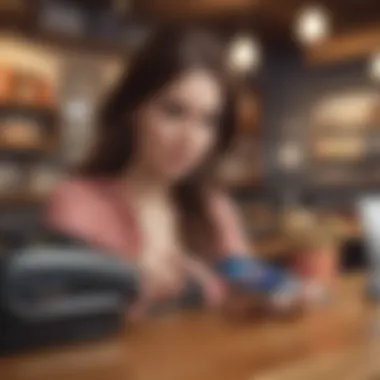

- Advanced Encryption: Both Apple Pay and PayPal employ cutting-edge encryption techniques to protect user data. This means that sensitive information is kept safe from prying eyes. Every transaction carries a unique transaction code and does not store user card numbers on devices, reducing exposure to potential breaches.
- Fraud Protection: PayPal has a long-standing reputation for combating fraud. Users can rest easier knowing that an additional layer of security comes from PayPal’s special protection policies. This is especially relevant for online transactions where scams can be prevalent.
- Device Authentication: With Apple Pay, transactions are tied to user authentication, meaning users must verify their identity through Face ID, Touch ID, or a passcode. This requirement adds an extra barrier against unauthorized access and spending.
Overall, the ability to link Apple Pay with PayPal brings significant advantages, primarily through enhanced convenience and robust security protocols. In a world where both speed and safety matter, these integrations provide a compelling solution that resonates with tech-savvy users.
"In today’s digital world, merging convenience with security is not just a nice-to-have but a must-have for user confidence in financial technology."
This alignment of functionalities has the potential to enhance user satisfaction and build trust in electronic transactions, something that both Apple and PayPal strive for in their customer relationships.
Potential Drawbacks
Integrating Apple Pay with PayPal seems like a sleek solution for modern transactions, but there are some bumps in the road worth noting. Understanding these potential drawbacks is crucial for users considering this integration. It’s not all sunshine and rainbows; digging into specific elements such as limitations of transfer amounts and user experience concerns is vital in making informed decisions.
Limitations of Transfer Amounts
When tapping into Apple Pay through PayPal, one might bump into restrictions regarding how much money can be transferred. Since both platforms have their own policies, users can find themselves constrained by various limits. For instance, Apple Pay may allow a quicker and smoother transaction flow using linked cards, but when PayPal enters the mix, the limits can be a real sticking point.
- PayPal Transfer Limits: PayPal sets a standard on how much can be moved from one account to another, which can be a headache for users wishing to transfer larger sums. Generally, the sending limit might differ based on the account's verification status.
- Apple Pay Limits: Similarly, Apple Pay imposes its own restrictions, especially on daily spending capacities. This can leave users high and dry if they are not careful.
If leisure spending is the goal, these limits might feel like a noose. To avoid surprises, knowing what these amounts are beforehand is advisable. Without diligence, users might encounter situations where they can't complete a purchase or manage funds as desired.
User Experience Concerns
While the idea of using Apple Pay with PayPal sounds harmonious, the reality can sometimes lead to frustration. User experience is a broad area, encompassing everything from interface compatibility to the speed of transactions. Potential hiccups include:
- Interface Confusion: Some users may find the transition between Apple Pay and PayPal’s interface cumbersome. Navigating two apps can be disorienting, particularly for those who are less tech-savvy. For instance, if a user initiates a payment through Apple Pay but is interrupted by redirecting to PayPal, they may not realize which platform is processing their transaction.
- Transaction Delays: Speed is paramount in transactions. However, mismatched processing times between PayPal and Apple Pay can lead to expected transactions taking longer than usual. Delay in funds showing up or lack of instant confirmation can leave a bitter taste in the user's mouth.
- Technical Glitches: Both platforms are not immune to errors. Technical issues could arise during the linking process, leading to failed transactions or wrong amounts being deducted. Users might feel frustrated when trying to navigate these technicalities, potentially souring their experience.
Security Considerations
When dealing with financial transactions, security becomes a paramount concern. Integrating Apple Pay with PayPal adds layers of convenience but also raises the stakes regarding account protection. It's essential to understand the nuances of securing your accounts and monitoring transactions effectively. These elements work synergistically to enhance the safety of your mobile payment experiences, ensuring that your hard-earned money remains where it belongs—safe and sound.
Protecting Your Accounts
Keeping your accounts secure is like safeguarding your house. You wouldn't leave the door wide open for anyone to stroll in, right?
- Use Strong, Unique Passwords: It’s wise to have a strong password for your Apple ID and PayPal account. Avoid using easily guessable passwords, like birthdays or common phrases. Instead, think of a phrase that’s meaningful to you and mix in numbers and special characters.
- Enable Two-Factor Authentication: Both Apple and PayPal offer two-factor authentication (2FA). This extra layer requires you to verify your identity through a secondary method, usually a text or email confirmation. This way, even if someone gets a hold of your password, they can’t breach your account without that second step.
- Regularly Update Software: Make sure that your devices are running the latest software versions. Security patches are often issued to close loopholes that could be exploited by malicious entities.
- Monitor Connected Devices: Check for any unfamiliar devices linked to your Apple or PayPal accounts. If something looks off, it might be time to change your login credentials immediately.
By following these practices, it enhances an air-tight security around your accounts, making them more resilient against the tricks of cybercriminals.
Monitoring Transactions
Once you’ve set up your security measures, monitoring transactions becomes your eyes and ears in the financial world. It’s crucial to be diligent here; many fraud cases happen unnoticed until it’s too late.
- Check Your Transaction History Regularly: Make it a habit to routinely check both your Apple Pay and PayPal transaction histories. Spot any transactions that look strange or that you can’t recognize. Report them immediately.
- Set Up Alerts: Take advantage of alert features offered by both platforms. For instance, you can set up notifications for every time a transaction occurs or when there’s a change to your account settings. This could help you catch suspicious activity faster than going through your history.
- Use Transaction Tags: In PayPal, for instance, categorizing or tagging transactions can help you remember what you've spent and recognize patterns or anomalies much quicker.
"An ounce of prevention is worth a pound of cure."
Keeping tabs on transactions goes beyond just protecting your funds; it's about understanding your spending habits and catching errors before they turn into bigger problems.
By embedding these security considerations into your routine, you will be well-equipped to integrate Apple Pay with PayPal efficiently while enjoying a sense of security that accompanies your transactions.
Finale
Linking Apple Pay with PayPal offers a modern solution for those navigating the digital payment landscape. The integration of these platforms is not only a convenience but a means to enhance the overall financial experience. Understanding this relationship hinges on a few key elements such as ease of use, security, flexibility, and the capability to manage funds efficiently.
Choosing to integrate these payment systems allows users to streamline purchases and gain better control over their financial transactions. The synergy created between Apple Pay's mobile wallet capabilities and PayPal's extensive online payment system can lead to greater financial fluency. This fusion can offer a smoother way to complete transactions, especially in a world that increasingly leans towards mobile solutions.
Recap of Key Points
- User-Friendly Interface: Apple Pay and PayPal combine to create an intuitive experience when making purchases.
- Enhanced Security: Both platforms provide robust security features that protect user data, promoting confidence in transactions.
- Accessibility: Users can access their PayPal balance right from their Apple Pay wallet, streamlining the process of making payments or transferring funds.
- Common Issues: While there are advantages, it’s important to be mindful of potential synchronization woes and transaction fees, which should be factored into planning.
Final Thoughts on Integration
Integrating Apple Pay with PayPal is more than a mere technical adjustment; it's a strategic decision for individuals and businesses attempting to remain competitive and efficient in a fast-paced digital economy. The financial ecosystem is advancing, and aligning oneself with the tools that enhance transaction speed and safety can make a significant difference.
"The art of money management is not just about what you keep, but also how you facilitate its movement."
The thoughtful integration of these two systems allows users to reap these benefits while maintaining a secure and seamless payment process. Therefore, as users adapt to using digital wallets and online payment platforms, this combination stands out as an effective method for optimizing the digital payment experience.



