Comprehensive Review of Quicken Bookkeeping Software
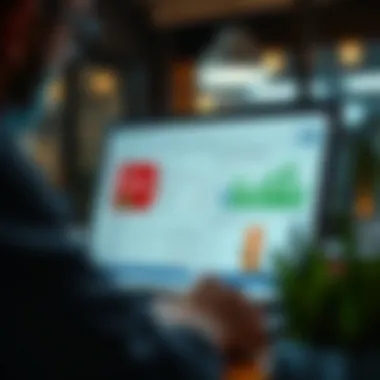

Intro
Navigating the complexities of personal and small business finance can be quite a challenge, but the right tools can make a world of difference. Among these tools, Quicken stands out as a noteworthy option for individuals looking to manage their money more effectively. This article intends to break down the features, strengths, and overall utility of the Quicken bookkeeping program, setting the stage for a deep dive into its operational aspects.
Quicken has been around for decades, continuously evolving to meet the needs of its users. Whether you’re tracking daily expenses or planning for retirement, Quicken offers a range of functionalities that cater to various financial scenarios. It’s not just about numbers; it’s about fostering a better understanding of your financial landscape.
By examining the ins and outs of Quicken, we hope to empower users to take charge of their finances. From budgeting and tax preparation to expense tracking and financial reporting, understanding the capabilities of Quicken can enhance your financial literacy and help pave the way toward greater fiscal stability.
A well-rounded approach to financial management using Quicken can lead to insightful decisions that may ultimately shape one’s financial future. Let's delve into the intricacies of this tool, dissecting what makes it a frontrunner in the realm of personal finance.
Investment Dictionaries
Before diving deeper into Quicken’s functionalities, understanding some foundational concepts is essential for effective financial management.
Glossary of Key Terms
- Accounts Payable: Money owed by an individual or company to their creditors.
- Asset: Any resource owned, from cash to real estate, that holds value.
- Budgeting: The process of creating a plan to spend money, ensuring there’s enough to cover essential expenses.
- Cash Flow: The total amount of money being transferred into and out of a business or personal account.
- Liability: A financial obligation that an entity is responsible for, typically contracts or loans that require repayment.
Understanding these terms can provide clarity when navigating the features and functionalities of financial tools like Quicken.
Investment Jargon Explained
For those who may not be well-acquainted with financial language, here are a few key phrases you might encounter:
- Net Worth: The difference between assets and liabilities, representing the overall financial health of an individual or business.
- Reconciliation: The process of ensuring that two sets of records (usually two accounts) are in agreement, a practice Quicken helps automate.
- Return on Investment (ROI): A measure used to evaluate the efficiency of an investment, calculated by dividing net profit by the initial cost of the investment.
Grasping these concepts becomes significantly easier with a tool like Quicken, which integrates financial definitions into its framework, aiding users in making more informed decisions.
As we continue, we will explore the functionality that Quicken brings to budgeting, reporting, and tracking, each having its unique importance in the financial journey. Quicken not only aids with these tasks but also offers user-friendly interfaces that simplify management of financial data. So, let’s forge ahead and see what makes Quicken valuable in the realm of finance.
Preamble to Quicken Bookkeeping
In the complex realm of personal finance management, understanding and utilizing effective tools can make all the difference. Quicken stands as a stalwart in this domain, offering features tailored for both individual users and small businesses. This introductory section aims to enlighten readers on the significance of Quicken as a dependable bookkeeping program, shedding light on its functionalities and benefits.
Quicken is not merely a software; it represents a holistic approach to financial organization. Its comprehensive suite equips users with powerful capabilities for budgeting, managing expenses, and monitoring investments. Individuals seeking clarity in their financial affairs often find solace in the structured environment that Quicken provides. By offering essential tools for tracking spending and creating financial reports, Quicken strengthens financial literacy and empowers users to make informed decisions.
The evolution of personal finances has shifted dramatically alongside technological advancements. In today’s fast-paced society, people desire quick and effective solutions to manage their money. Quicken fulfills this need by centralizing a wide array of financial activities under one roof. It allows users to oversee their accounts, analyze spending patterns, and prepare for tax season, all within a single platform.
Choosing Quicken can provide distinct advantages, such as the ability to tailor budgets according to personal goals and situations. Furthermore, its user-friendly design facilitates accessibility, from novice users to seasoned financial planners.
Understanding Quicken begins with grasping its underlying software architecture and historical context, which sets the stage for its current functionalities and future potentials.
Overview of the Software
Quicken operates as a robust financial management tool, designed to cater to various personal and small business needs. The software’s layout is intuitive, equipped with dashboards that display key financial indicators at a glance. Users can easily navigate through different sections focusing on budgeting, investments, and transaction histories. This straightforward design is complemented by analytical features that offer insights into users' financial habits.
The versatility of Quicken is evident in its compatibility with different operating systems, supporting iOS, Windows, and Android platforms. This widespread applicability ensures that users can access their financial data no matter where they are, enhancing the overall user experience. With such flexibility, it becomes easier for individuals and businesses alike to stay on top of their fiscal responsibilities.
Historical Development of Quicken
Quicken has a rich history that dates back to 1983 when it was developed by Intuit Inc. Initially designed as a DOS-based software, Quicken laid the groundwork for a revolution in personal finance management. The evolution from then to now is marked by significant leaps in technology and design. Each iteration aimed to address the changing needs of users and the dynamic financial landscape.
By the early 1990s, Quicken adapted to the graphical user interface (GUI) that became popular on personal computers. This transition not only made the software more accessible but also more engaging for users who were starting to recognize the importance of personal finance management. Subsequently, a series of updates has seen Quicken evolve into a feature-rich application that now incorporates online banking capabilities.
Today, Quicken has solidified its place as a leading solution for bookkeeping and personal finance, continually refining its functionalities to meet contemporary financial challenges. The historical significance of Quicken speaks to its resilience and adaptability, marking it as a critical asset in the financial arsenal of many individuals and small businesses.
Core Features of Quicken
Quicken is a robust software tool that stands at the forefront of personal and small business finance management. Its core features offer a suite of functionalities designed to simplify complex finance tasks and enhance users’ ability to gain insight into their financial health. In this section, we will delve into the key components that make Quicken an invaluable resource for budgeting, investment tracking, and bill payments. These features not only save time but also empower users to make informed decisions about their finances.
Budgeting and Expense Tracking
When it comes to keeping tabs on personal or business expenses, budgeting and expense tracking are critical components. Quicken provides a comprehensive budgeting tool that allows users to set financial goals based on their income and expenses.
Users can categorize their spending, which aids in visualizing where their money goes each month. This granular breakdown enables better decision-making and identifies areas where cuts might be necessary. Here’s what makes Quicken's budgeting and expense tracking stand out:
- Customized Budgeting: Users can create budgets based on past spending habits or future projections, incorporating personal nuances for a tailored experience.
- Real-time Expense Tracking: Transactions can sync from linked bank accounts, making tracking seamless. Users don’t have to manually input every transaction, reducing errors and saving time.
- Visual Reports: With visual graphs and charts, users can quickly get a snapshot of their spending habits. Finding out where excess spending occurs is just a click away.
The ability to track expenses helps users stick to their budgets, preventing overspending and promoting smarter financial decisions.
Investment Tracking Capabilities
Quicken also provides sophisticated investment tracking capabilities. In an age where investment plays a significant role in wealth accumulation, having tools to monitor performance and manage portfolios is essential.
With Quicken, users can:
- Monitor Investments in Real Time: By linking brokerage accounts, users can keep an eye on their investments and get up-to-date information on stock prices or mutual fund performance.
- Performance Reporting: Quicken offers detailed reports that assess the performance of individual investments versus benchmarks, enabling clearer analysis of portfolios.
- Tax Management for Investments: The software keeps track of capital gains, losses, and essential information required for tax purposes. This feature eases the often complex tax reporting process and helps users avoid potential pitfalls.
These investment features not only allow users to keep their finances on track but also promote an informed approach to investment strategies.
Bill Payment and Reminder Functions
Managing bills is often one of the most stressful aspects of personal and business finance. Quicken alleviates this stress by offering built-in bill payment and reminder functions, ensuring that users never miss a due date.
Some key features include:
- Automated Bill Payments: Users can set up automatic payments for recurrent expenses like utilities or subscriptions, which ensures that payments are made on time without the need for manual intervention.
- Bill Reminders: Quicken alerts users of upcoming due dates, preventing late fees and damage to credit scores. These reminders can be customized based on user preferences.
- Centralized Payment Management: Users can manage all their bills from one dashboard, making it easy to see what’s due each month and plan accordingly.
In the whirlwind of daily life, having a reliable way to manage bills directly contributes to a smoother financial experience, allowing users to focus on larger financial goals.
In summary, the core features of Quicken provide a comprehensive framework for managing finance, thereby enhancing the overall user experience. By addressing budgeting, investment tracking, and bill payments, Quicken enables users to transform their financial practices decisively and efficiently. Understanding these features is essential for harnessing the full potential of the software.
User Experience and Interface
When diving into the world of finance management software, the user experience and interface of an application can make or break its overall effectiveness. Quicken, in this realm, has put substantial thought into how users engage with its platform. A well-designed interface isn't just about aesthetics; it greatly impacts usability and the efficiency of financial tracking.
Design and Accessibility
The design of Quicken is not merely skin-deep. It invites users into a structured environment where financial data is displayed clearly. The color schemes chosen blend functionality with visual appeal. Users often praise the intuitive layout, which highlights important features without overwhelming them with information. With various views, be it for budgeting or investment tracking, users can seamlessly scroll through necessary information while keeping an eye on their financial wellness.
Accessibility is another cornerstone of Quicken's design strategy. It’s developed keeping in mind users with varying levels of tech savviness. For instance, new users can easily find help options or tutorials that guide them through complex functions—this showcases Quicken’s commitment to inclusivity. The software is also compatible with screen readers, making it more accessible for users who have visual impairments.
"Quicken has simplified finances for me. The design allows me to zero in on important data without wandering around."
Key Features of Design and Accessibility:
- Color-coded categories help differentiate expenses easily.
- Help tooltips that pop up during navigation avoid confusion.
- Mobile accessibility ensures users can manage their finances on the go.
Ease of Navigation
Navigating through Quicken feels like a stroll in the park. It’s been designed to ensure that users can find what they need with minimal fuss. Each main function has dedicated sections, allowing for swift transitions between budgeting, bill payment, and investment tracking. The tab features make switching contexts almost effortless.
For users who tend to bounce between tasks, like setting reminders or checking balances, Quicken allows them to do all this without the hassle of losing track of their previous task. It’s almost as if Quicken anticipates their needs, allowing them to be two steps ahead of their financial plans.
Importance of smooth navigation goes beyond mere convenience; it fosters a deeper connection to one's financial health. When users can easily access their data, they're more likely to engage with it, leading to better money management.
In essence, Quicken does not just provide a service; it cultivates an environment that encourages proactive financial behavior.
Navigation Features Worth Mentioning:
- Search functionality that allows users to find transactions or categories instantly.
- Dashboard overview that offers quick insights at a glance.
- Customizable menus to match user preferences and habits.
In summary, Quicken's commitment to user experience and interface is pivotal in helping individuals take control of their finances efficiently. The design elements and ease of navigation cater distinctly to the diverse needs of the users, ensuring they can manage their money with clarity and precision. For users looking to sharpen their financial acuity, the right interface makes a world of difference.
Comparative Analysis of Quicken
A detailed comparative analysis is crucial when assessing Quicken against its contemporaries in the bookkeeping realm. This segment is less about brand loyalty and more about unearthing which features truly cater to specific financial needs. Users must weigh the variances in cost, functionalities, and user experiences of each program. By understanding how Quicken stands apart from other solutions, one can make informed choices that align with personal or small business financial practices.
Quicken vs. Competitors
Mint
Mint is often hailed as a straightforward tool for budgeting and expense tracking. It’s a free service, which draws a considerable user base keen on keeping their finances organized without spending a dime. One standout aspect of Mint is its user-friendly dashboard that gives a bird's-eye view of one’s financial health.
- Key Characteristic: Essential budgeting tools that help users see their spending habits at a glance.
- Unique Feature: Its bank-level encryption which enhances data safety makes it appealing.
However, the reliance on direct bank synchronization might not please everyone. If users prefer manual entry of expenses, Mint's automated focus can feel limiting, especially when dealing with cash transactions. For some people, it's a beneficial choice, but the lack of in-depth features compared to other programs might deter a more serious budgeter.
YNAB


You Need A Budget (YNAB) takes a fresh spin on budgeting by promoting proactive financial management. Unlike many alternatives, YNAB teaches users to allocate every dollar right upon receiving it, which can redefine one’s approach to personal finance.
- Key Characteristic: The hands-on teaching philosophy that empowers users to regain control of their financial destinies.
- Unique Feature: The 'Four Rules' that guide users through effective budgeting habits.
On the flip side, YNAB requires a subscription upfront, which could be a hurdle for those looking for a no-cost solution. The learning curve might seem steep at first, but many users find that the insight gained is well worth the investment over time.
FreshBooks
FreshBooks has carved out a niche specifically for small service businesses. Its focus on invoicing and client management places it at odds with Quicken’s broader array of personal finance tools.
- Key Characteristic: Exceptional invoicing capabilities that make billing clients a breeze.
- Unique Feature: Automated payment reminders help business owners stay on top of receivables.
While FreshBooks offers robust functionality for small businesses, it might lack the comprehensive financial reporting tools and investment tracking that Quicken users appreciate. This means that while FreshBooks is a solid choice for service-based businesses, those needing extensive investment or financial oversight might find it less appealing than Quicken.
Cost-Benefit Evaluation
When evaluating Quicken from a cost-benefit perspective, it's important to dissect what users are actually getting for their investment. The software’s pricing structure can initially raise eyebrows, but a deeper dive shows the potential value.
- Investment in Time: Users must consider how much time and effort Quicken saves by streamlining financial processes.
- Final ROI Figures: Factors like tax efficiency gained from detailed financial tracking contribute to long-term savings.
Overall, while Quicken may carry a higher price tag than its competitors, the effectiveness, breadth of features, and level of support typically justify the expense for many users. This evaluation shows that purchasing decisions should be made based on actual needs rather than mere cost considerations, ensuring that financial tools genuinely enhance one's financial journey.
Security and Privacy Considerations
When delving into any digital financial tool, especially one as widely used as Quicken, understanding security and privacy is paramount. In a world where cyber threats are ever-present, safeguarding personal and sensitive financial information should be a top priority for users. Quicken's reputation hinges not just on its functional capabilities but also on the trust it builds with its user base regarding data security. A clear grasp of these considerations impacts how users engage with the software, influences their decision to adopt or continue using it, and ultimately relates to their overall financial health and confidence.
Data Encryption Practices
In essence, data encryption acts as a technological lock on sensitive information. Quicken implements robust encryption protocols to ensure that data transmitted over its servers remains inaccessible to unauthorized parties. This is crucial when users connect their bank accounts to the software. For instance, when you sync transactions, Quicken uses encryption to protect your data, ensuring it is secure in transit as well as at rest.
Key points about Quicken’s data encryption practices include:
- AES-256 Encryption: One of the most secure encryption algorithms available, AES-256 is used to encode user data. It’s like having a strong vault for your financial documents, making it incredibly difficult for any hacker to break in.
- Secure Server Storage: Data is not only sent securely but also stored on servers that comply with industry standards for safety. This means when your information is backing up, it's not sitting around unprotected.
- User Control: Quicken allows users to manage their encrypted data actively. Understanding how to utilize these controls can greatly enhance personal security.
"Security isn’t just about technology, it’s about trust. With robust encryption, Quicken aims to be a financial partner you can rely on."
User Data Protection Policies
Beyond encryption, the implementation of sound user data protection policies is vital for any enterprise dealing with personal information. Quicken strives to uphold stringent policies that not only comply with legal requirements but seek to exceed them for the benefit of their users. These policies focus on transparency and user empowerment when it comes to personal data.
Several key aspects of Quicken's data protection policies include:
- Data Minimization: Quicken only collects data that is necessary for its service delivery, which means they’re not hoarding unnecessary information that could be at risk.
- User Consent: Users are informed and asked for consent regarding the usage of their data. Quicken maintains clear communication on how user data is utilized, helping build a relationship of trust.
- Regular Audits and Updates: Quicken commits to regular audits of its policies and practices, ensuring they remain resilient against the swiftly evolving landscape of cybersecurity threats.
Understanding these elements provides users with assurance that their information is handled with care and diligence, allowing them to focus on their financial planning rather than potential threats. The robust framework that Quicken has in place for security and privacy is instrumental in reinforcing its commitment to safeguarding user data.
Integrations and Extensions
Integrations and extensions are significant in the usability and effectiveness of the Quicken bookkeeping program. As financial landscapes become increasingly complex, having software that seamlessly connects with various platforms can be a game changer for users. Effective integrations not only facilitate better data management but also allow for significant time savings, ensuring that users can focus on more strategic financial activities rather than getting bogged down by manual data entry.
Connecting with Banking Systems
Quicken allows users to connect directly with their banking institutions, which serves several important functions. First and foremost, this connection enables automatic downloading of transactions, drastically reducing the need for manual input. This frequent and seamless flow of data ensures that users maintain up-to-date accounts and accurate records of their financial activities.
Moreover, this integration helps in reconciling accounts faster. For instance, if a user notices an inconsistency in their balance, they can quickly compare Quicken's records against their bank's statements. The convenience of having all transactions in one place greatly streamlines personal finance management. Another advantage is the enhancement of budgeting features. By having access to actual spending data from linked bank accounts, users can generate more accurate forecasts and create budgets that reflect their true financial behaviors.
However, it’s worth noting that setting up these connections might occasionally present challenges. Users may experience difficulties in syncing due to various security protocols adopted by different banks. Furthermore, in the unfortunate event of a bank-wide system outage, this could prevent transactions from being pulled into Quicken until the issue is resolved.
Compatibility with Other Software
Another major aspect of Quicken's functionality is its compatibility with various other software solutions. Users often opt for additional tools to fulfill specific financial needs, whether it is tax preparation software or inventory management systems for small businesses. Quicken's flexible integrations with third-party applications offer users the ability to extend functionality tailored to their requirements.
For example, Quicken can work well alongside major platforms like Microsoft Excel, enabling users to export financial data for more detailed analysis or custom reporting. This can empower users looking to track complex financial metrics or create tailored visual representations of their finances.
Similarly, small businesses might find considerable value by integrating Quicken with customer relationship management (CRM) software. The flow of information between these systems can optimize invoicing and payment tracking, directly enhancing cash flow management.
Here’s how Quicken’s compatibility can be summarized:
- Exporting Data: Easy exporting of data for deeper insights using spreadsheet software.
- CRM Connections: Streamlined management of customer accounts and cash flows by integrating with CRM systems.
- Tax Software Compatibility: Ability to pull data into tax software like TurboTax, simplifying end-of-year processes.
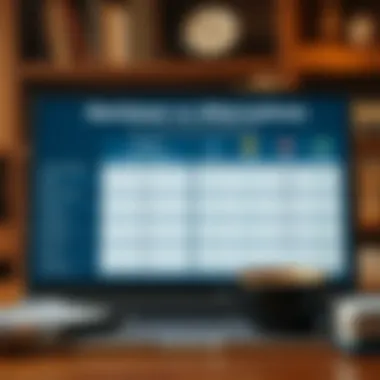

"A streamlined financial experience is a key player in achieving fiscal clarity and a balanced budget."
In sum, as individuals and small business owners navigate their financial journeys, leveraging the integrative capabilities of Quicken remains essential for effective and efficient financial management.
Practical Applications of Quicken
Understanding the practical applications of Quicken is essential for anyone considering leveraging its functionalities for managing finances. This software is not just a tool; it serves as a critical ally for both individuals and small businesses navigating the often convoluted world of finance. Money management requires not only skill but also the right tools, and Quicken delivers that by combining various features to enhance financial health. Its effectiveness in personal finance management, as well as small business bookkeeping, is particularly noteworthy.
Personal Finance Management
When it comes to personal finance, Quicken acts like a safety net, ensuring you have a clear view of your financial situation. One of its standout features is the budgeting component. Users can easily set budgets for various categories like groceries, utilities, and entertainment. This feature allows for real-time tracking of expenditures, thus making it possible to adjust spending habits if necessary.
In addition to budgeting, Quicken enables you to manage your investments effectively. Users can monitor portfolio performance and analyze market trends, which assists in making informed financial decisions. For example, if an investor notices a stock consistently underperforming, they can act quickly to mitigate potential losses.
Being able to aggregate multiple accounts—checking, savings, credit cards, and investment accounts—provides a holistic view of finances. This feature saves time and annoying headaches because it eliminates the need to log into different platforms to gather financial information. Additionally, the program's reporting tools empower users, offering insightful graphs and analyses that bring clarity to complex data.
Small Business Bookkeeping
The capabilities of Quicken extend well into small business bookkeeping. Small business owners often juggle numerous tasks, and keeping accurate financial records can feel like trying to herd cats. Quicken simplifies this with features tailored to business needs.
For instance, tracking income and expenses is a breeze. Users can categorize transactions, which helps in generating detailed financial statements needed for tax purposes. Keeping everything organized not only aids in compliance but also helps in evaluating business performance.
Managing invoices is another strong point. Quicken allows businesses to issue professional-looking invoices directly through the software, which speeds up the payment cycle. This is invaluable; cash flow often makes or breaks a small business, and any tool that can streamline this process is worth its weight in gold.
In summary, the practical applications of Quicken address the nuances of financial management in both personal and professional contexts. Whether it's keeping track of a household budget or managing business expenses, having such a robust tool at your disposal is an asset that cannot be overlooked. As you consider integrating Quicken into your financial strategy, remember that it is not just about getting the numbers right; it’s about empowering yourself with knowledge and control over your financial future.
"Knowledge is power, and Quicken gives you both—helping you navigate the financial landscape with confidence."
For more information on Quicken, you may visit their official site or consult other financial management resources available on Wikipedia and Investopedia.
User Feedback and Reviews
User feedback and reviews hold significant weight in understanding any product, especially software like Quicken. For prospective users, discerning the truth behind marketing claims can be like navigating a maze; therefore, the perspectives of current users often illuminate hidden pitfalls or advantageous features. This section aims to delve into the heart of user experiences, presenting both positive aspects and criticisms that showcase the utility of Quicken in personal finance management and small business bookkeeping.
Positive Experiences
Many users have shared their positive experiences with Quicken, particularly highlighting its user-friendly interface and robust functionality. For instance, a small business owner may describe how Quicken's budgeting tools have enabled them to easily track their expenses against projected income. This type of insight signifies a fundamental strength of the software — it allows users to not only record transactions but also interpret their financial health effectively. Below are some elements frequently praised in user reviews:
- Comprehensive Reporting: Users often express appreciation for the detailed financial reports generated by Quicken. These reports can help visualize trends over time, guiding smarter financial decisions.
- Budgeting Support: Many have found Quicken’s budgeting options intuitive, making it easier to allocate resources each month.
- Time-Saving Features: With automatic transaction downloads and bill pay capabilities, users frequently note a significant reduction in time spent managing finances. This closely aligns with improved productivity, allowing users to focus more on their core activities.
"Quicken doesn't just help me keep my books straight; it offers insights that have been invaluable for navigating tough financial waters." — A satisfied Quicken user
Challenges and Criticisms
Despite the positive feedback, it is critical to consider the challenges and criticisms voiced by some users. No software is without flaws, and Quicken is no exception. Various reviewers have raised concerns, often reflecting on aspects that could impede the user experience. Here are some common criticisms:
- Learning Curve: Some users, especially those new to bookkeeping software, note that the initial setup and navigation of features can be somewhat overwhelming. Stepping into Quicken without prior knowledge may feel like a plunge into deep waters.
- Cost Factors: A notable number of users argue that the subscription model can be pricey, particularly for individuals or small businesses operating on tight budgets. Users sometimes feel that while Quicken offers many features, the financial commitment may not seem justified without a clear understanding of the benefits.
- Bug Reports: A segment of the user base has reported sporadic bugs which can disrupt workflow. Issues like slow loading times or synchronization errors with bank accounts can cause frustrations when timeliness is crucial in financial management.
To summarize, user feedback on Quicken reflects a blend of appreciation and critique, offering a tapestry of insights that prospective users may find invaluable. Understanding both sides of the coin allows individuals and organizations to make informed decisions about whether Quicken aligns with their financial management needs.
Future Prospects of Quicken
The future of Quicken is an aspect worthy of attention, especially in light of the evolving landscape of personal and small business finance management. As economic conditions shift and technology advances, Quicken faces both opportunities and challenges in maintaining its relevance in a competitive market. Understanding where Quicken is headed is crucial for investors, financial advisors, analysts, and educators alike, as it has a broad impact on how users manage their financial lives.
Upcoming Features and Updates
In the realm of finance software, continuous improvement is the name of the game. Quicken has long recognized that remaining static is a surefire way to be left in the dust. For the upcoming version, users can expect enhancements in several key areas:
- Enhanced Mobile Functionality: Users can anticipate a more robust mobile app that mirrors desktop capabilities. This means that budgeting and expense tracking can be done seamlessly on-the-go, catering to today’s increasingly mobile lifestyle.
- Artificial Intelligence Integration: As AI technology matures, Quicken is likely to incorporate AI-driven suggestions. Imagine receiving personalized budgeting advice based on spending habits, or reminders that align with upcoming payments—all aimed at empowering users to enhance their financial discipline.
- Improved User Interface: Feedback from users has consistently pointed towards a desire for simplification and modernity in design. Future updates may focus on streamlining the interface to make navigation even more intuitive.
"Innovation in financial software is not just about adding features; it's about anticipating the needs of users to simplify their financial lives."
- Increased Integration with Tax Software: As tax laws become more complex, integration with tax preparation services may become a necessary feature. Users will benefit from having direct access to tax-related information, enhancing their overall experience during tax season.
These updates suggest that Quicken is not just resting on its laurels but is keenly aware of what its users want. The additional features could lead to wider adoption among those who are on the fence about choosing the software.
Market Position and Trends
Quicken's market position remains robust, but it is continually tested by newcomers to the financial software space. Competition, particularly from free or lower-cost alternatives like Mint and YNAB, has shaped the dynamics of the market.
Key trends include:
- Growing Demand for Cloud-based Solutions: As many businesses and individuals shift to cloud-based systems for convenience, Quicken's developers may need to evaluate whether a fully cloud-based edition will be the next logical step.
- Focus on Cybersecurity: With increasing concerns surrounding online security, Quicken must stay ahead of trends in cybersecurity. Continuously upgrading encryption methods and security protocols will be vital for maintaining user trust.
- Tailored Solutions for Niche Markets: As the financial landscape diversifies, developing features aimed at specific demographics, like freelancers or retirees, can set Quicken apart from the competition. By catering to these groups, Quicken could strengthen its market share.
Overall, the future of Quicken seems promising, but it hinges on its ability to adapt to both user needs and market demands. For stakeholders, keeping an eye on these evolving trends will be crucial to determining not only the software's viability but its potential to lead in the financial management software sector.



